Tips & Tricks for Excel-Based Financial Modeling, Volume I by M.A. Mian
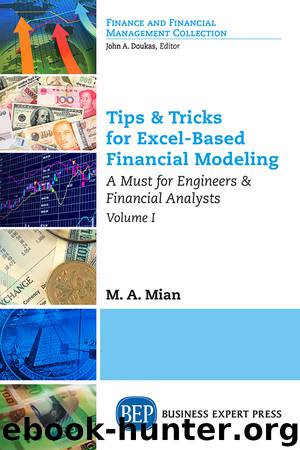
Author:M.A. Mian [M.A. Mian]
Language: eng
Format: epub
Publisher: Business Expert Press
Published: 2017-07-30T16:00:00+00:00
Figure 3.13 Calculating depreciation using 200% declining balance
The SUMPRODUCT Function
This is a very useful function, it can be used to calculate the weighted average of two variables. The SUMPRODUCT function is:
=SUMPRODUCT(array1, [array2], [array3], . . . .[array_n])
The function is very handy in calculating weighted average in many situations.
1. Calculate the average price per item given the price and items sold in Figure 3.14.
a. =SUMPRODUCT(A2:A5,B2,B5)/SUM(B2:B5) = $3.66
Figure 3.14 Using the SUMPRODUCT function to calculate average price per product
2. Calculate the expected reserves (probabilistic weighted average) given the probability and reserves in Figure 3.15.
a. =SUMPRODUCT(A2:A5,B2:B5) = 149.50 barrels
Download
This site does not store any files on its server. We only index and link to content provided by other sites. Please contact the content providers to delete copyright contents if any and email us, we'll remove relevant links or contents immediately.
The Black Swan by Nassim Nicholas Taleb(7114)
Bad Blood by John Carreyrou(6615)
Pioneering Portfolio Management by David F. Swensen(6292)
Millionaire: The Philanderer, Gambler, and Duelist Who Invented Modern Finance by Janet Gleeson(4472)
Skin in the Game by Nassim Nicholas Taleb(4242)
The Money Culture by Michael Lewis(4199)
Bullshit Jobs by David Graeber(4181)
Skin in the Game: Hidden Asymmetries in Daily Life by Nassim Nicholas Taleb(3994)
The Wisdom of Finance by Mihir Desai(3738)
Blockchain Basics by Daniel Drescher(3575)
Liar's Poker by Michael Lewis(3443)
Fooled by Randomness: The Hidden Role of Chance in Life and in the Markets by Nassim Nicholas Taleb(3113)
Hands-On Machine Learning for Algorithmic Trading by Stefan Jansen(3070)
The Intelligent Investor by Benjamin Graham Jason Zweig(3038)
Mastering Bitcoin: Programming the Open Blockchain by Andreas M. Antonopoulos(3037)
The Power of Broke by Daymond John(2978)
Investing For Dummies by Eric Tyson(2950)
You Are What You Risk by Michele Wucker(2794)
Bull by the Horns: Fighting to Save Main Street From Wall Street and Wall Street From Itself by Sheila Bair(2701)
